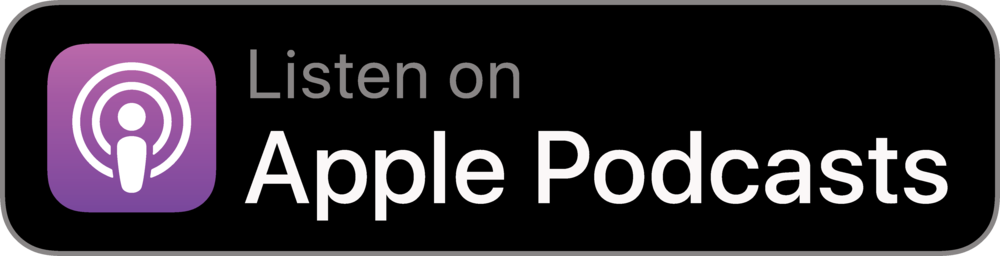57. Reach Inbox Zero Without Derailing Your Workday
Audio
Overview
You sit down to start the day with a clear vision on your most important tasks. But then you check your email. Before you know it, you’ve spent half the day responding to requests and working on other people’s priorities instead of your own. You’re sacrificing your best time and energy in the name of inbox zero. You hate feeling at everyone’s beck and call and can’t stand the way you’re always behind. But what can you do?
There’s another way forward. We know what it’s like to feel trapped by our inboxes. And we’ve developed a four-step strategy for making your inbox work for you. When you implement it, you’ll move from reacting to requests to accomplishing your most important work.
Finally, you can stop being perpetually behind and feel empowered to make real progress towards your goals.
In this episode, you’ll discover—
- Why you should never operate out of your inbox for task management.
- How to stack habits and set aside specific times for checking email.
- The difference between synchronous and asynchronous communication.
- App suggestions that can make your life a lot easier.
- Tips on communicating expectations with team members and clients.
- The value of declaring email bankruptcy—and why it’s not as scary as it sounds.
Related Episodes
Episode Transcript
Verbs: Welcome to another episode of Focus on This, the most productive podcast on the Internet, so you can banish distractions, get the right stuff done, and finally start loving Mondays, with your hosts Courtney Baker and Blake Stratton.
Blake: Woo-hoo! Happy Monday, Courtney.
Courtney: Hey, Blake. Happy Monday.
Blake: You’re looking cozy in your closet.
Courtney: Honestly, I feel like maybe it needs a makeover, I’m spending so much time in here these days.
Blake: Do you take all of your Zoom calls in there or is it just the podcast?
Courtney: Yeah, all Zoom calls. It’s pretty professional.
Blake: I know. Nothing says chief marketing officer like a good blouse in the background.
Courtney: Exactly. Today, I’m pretty excited to talk about what we’re talking about, because I think it’s one of those things that everybody feels the pain of at some point in their career, and once you’re through to the other side of that pain it’s glorious, but a lot of people are still living in it.
Blake: Right. They are getting dominated by their email. Have you ever…? Not that you were ever glancing over at someone’s computer screen or their phone, but sometimes it just happens, and you see that red badge on their email app, and it’s like 1,000, and you’re like, “Do you need to go to the hospital right now? How are you walking around? Are you okay?”
Courtney: I feel like when I see that I have to really hold back from saying anything. My temptation is to be like, “Hey, would it be okay if I helped you fix that? I think we need to call email bankruptcy.”
Blake: If that’s you listening, there’s no shame. We’re not trying to shame anybody. Nick, I’m looking at you. We’re not shaming you, Nick, if you have a badge that’s in the thousands. We’re here to help you. The first step to making progress is just saying, “You know what? Maybe this is a problem. And guess what? The problem can be fixed if you know how to approach email.”
Courtney: Yes. Also that you’re not alone. There are a lot of people out there who don’t know how to handle email. We promise people that they’ll start loving Monday again, and actually, a great step to start loving Monday again is getting your email under control and not letting it own you.
Blake: Why do you think email is such a common thing? I hear it all the time. When I’m doing trainings and stuff like that, people are like, “Yeah, but I get caught up in all of these emails and stuff.” Why is that?
Courtney: I’ll tell you exactly why. I think many people have let their inbox become their to-do list, and rather than them setting the agenda for the day… This is why I love the Daily Big 3, because we’re setting what’s going to be important, but I think for a lot of people, they go into the day, and they’re like, “Okay. What am I going to do today?” and they open up their inbox, and they do whatever is in their inbox. That just leads to chaos and a lot of other people getting to decide what’s important for you.
Blake: You’re totally right. I love what you said: treating email like it’s your to-do list. It literally feels like you’re checking things off a list. It’s hard work to determine “What’s the 20 percent that’s going to drive the 80 percent in my day today?” and then prioritizing that as your Big 3. That’s what we teach. That’s hard mental work. What’s easier is to literally roll out of bed, open your phone, look at your email, and go, “Oh. Here’s a to-do list. I need to start checking boxes.”
There’s kind of this built in sense of urgency there. If that’s you, I would just encourage you that email doesn’t have to be your boss. Email exists to empower you, not run your life. When we treat email like our boss, it can overwhelm us. It can derail our days. But if we can learn to treat it like a tool, all of a sudden we have more control and we can actually dictate the direction of our day much more effectively.
Courtney: So, should we just jump right in?
Blake: Let’s do it. We have four strategies to put you back in the driver’s seat when it comes to email. The first one is to confine checking your email to your rituals.
Courtney: Out of the gate, in case you’re not familiar with what we mean when we talk about rituals, this is from the Full Focus Planner. We have four daily rituals that we encourage you to set. It’s a morning ritual, a workday startup, a workday shutdown, and an evening ritual. Specifically, for this, we’re talking about your workday startup ritual and your workday shutdown ritual.
Again, I think a lot of people do this. As soon as they roll out of bed, they click on their email and see what’s going on. Personally, I would really encourage you, if that’s part of your morning ritual or your nighttime ritual…even if it’s not intentionally part of your ritual, you’re just doing it ritually…to really examine if that’s the best place for your email checking. It’s not. I’ll save you the time. It’s not the best time.
Blake: It’s a gentle way to say if you can respond to your email and your phone is falling on top of your face because you’re still in bed, then maybe you need a better ritual. You’re exactly right, though. One of the biggest challenges is simply to resist the urgency of needing to respond right away or needing to be checking constantly. We mentioned this when we recorded an episode about taking breaks, and something I said was if I have a break scheduled, it makes it easier to truly focus and not be stealing my focus time with different distractions.
The same thing is true with email. If I know I have time… So no one can schedule anything on my calendar, I schedule time for my workday shutdown every day, because I really need it, because that’s when I’m going to reach inbox zero. Having that on the schedule, or at least having the practice of this being in your rituals, makes it easier, I think, to resist the urge to constantly check email, because you know there’s a time and a place for that, and if it’s not that time or place, you’re free to focus on what’s most important.
Courtney: I think this is really critical. Well, first, I should say you and I both do email workday startup and workday shutdown. We’ve both set up our workday schedule to look like that, but I think there’s a step before that. You really have to let go of email being synchronous. It has to be asynchronous communication, which means you don’t have to respond immediately. Setting that expectation for yourself can really shift the importance of looking at email every hour or every 20 minutes, however often you are looking to check in on email.
Blake: Brilliant.
Courtney: I will say, if you can’t go from workday startup to shutdown, if that’s just not possible, or maybe you need an intermediate step before you can go all the way there, then just like Blake said, schedule the time and maybe make it a part of your midday ritual. Maybe when you come back from lunch or when you’re about to leave for lunch, so you have a clear deadline to get in there, check your email, and then get out and move on to the next thing.
Blake: Okay. The second thing you have to do to tame your inbox is let the robots do it. I’m talking about leveraging technology. Technology helps you sort and respond to emails more efficiently. Do you use any technology? Do you have any tools, things, apps that you or people on our team use?
Courtney: Yeah. I’ve tried a lot of different things over the years. Personally, right now, I’m using a tool called Wavebox, which is more of a combination of… It puts a lot of different tools I use into one platform. I use Gmail in the native spot, but I have experimented with using Spark, and that’s a great tool if you work with an assistant. It has a lot of really neat things to leverage there. But in general, because I have an assistant I work with, just using Gmail natively has worked really well. Of course, I do have Google’s inbox tabs turned on, where it kind of sorts things for me for promotional and social and keeps those segregated out.
Blake: Right. Technology, for me, when it comes to my inbox, is really about processing. When I think of getting to inbox zero… This is a phrase of, like, “Hey, there are no more emails left in my inbox.” To me, it’s all about processing, not responding, and technology helps me do that. That’s what a promotional tab is valuable for.
I use Spark, primarily. It’s an app a lot of us use as a company. I like it because it will separate out “These are newsletters” or “Here’s my personal. Here’s professional stuff.” With one click, I can archive a bunch of newsletters. Sometimes I’ll want to click in and read something, but… Busy day. I just want to get to inbox zero. This is not urgent or important. Just one click to archive it. I don’t have to open and do all that, so it saves a lot of time there.
The other thing I do in terms of processing is just recognize that I don’t need to respond to this. This is not urgent or it’s not important or at least it’s not urgent or important yet, and I’ll just use the “See you later” button, where it just says, “Hey, put this back in my inbox on Monday or Tuesday.” You know, today is Thursday. “Let me see this in a few days, because it’s not really relevant now, but it will be maybe in about a week.” So, I think that’s a good use of technology: to help process stuff like that. Anything else you use tech for, Courtney?
Courtney: That’s really good. This barely counts as a technology hack, but I feel like a lot of people have all of their… You mentioned having personal and professional email in different tabs or different sections. I personally have two different email accounts, and I am rigorous about keeping those separate.
I feel like, a lot of times, when you find people who have thousands and thousands of emails in their inbox, those two things have become one. It is really difficult when you’re in work mode, when you’re doing workday startup and you’re actually processing through a lot of personal emails. So, it has been really helpful for me. When I get ready to do email for my workday startup, I am getting ready for my workday, and what I’m going to see there are things related to my work. For me, that’s really helpful.
Blake: The last thing I would say is use canned responses if it’s relevant to you. I would say, for most people, it is relevant to your job. I’m in a role where I’m interfacing a lot with folks outside of our organization, and they oftentimes have extremely similar requests or needs, so I will use templates. We use a tool on our team called HubSpot, but Gmail has these. You can find templating software in a variety of formats, but essentially, all you’re doing is writing a great response that’s generic ahead of time to save you time.
I always find it’s easier to edit an email than to write one from scratch. So, it’s not that you’re necessarily sending the exact same thing, because then that does feel canned, but you can populate the email with the canned response and then edit it, tinker it to make it personal and relevant. It saves so much time. So, if I ever write an email with the same content twice, I know that’s an issue. That’s something I need to put in a keyboard shortcut or an email template of some kind so I can save time next time.
Courtney: I also think it would be transparent to say, as a company, at Michael Hyatt & Company, we use Slack for internal communication. I actually did a call with another company that was considering using Slack, and there were people on that call who were like, “I get 200+ emails a day,” which is like, “Oh, so email is your job.” That’s a lot.
A tool that has been so critical for bringing my personal email way down has been to use a different tool like Slack for internal communication. So that may be something you want to look into. Personally (I don’t know if you agree with this, Blake), I can’t imagine not having Slack. I don’t even know if I know how to work anymore without using Slack.
Blake: So, if you want 50 percent off your Slack subscription, click… No. They’re not even a sponsor. It’s just that helpful. You’re exactly right. I would love to hear… If you’re in the Full Focus Planner community, maybe weigh in once you hear this episode if there are things you use. Share about the technology, those hacks, those robots you’ve employed to help tame your inbox. But that’s the second main point. You need to leverage technology.
The third strategy we have for you is to stop the email before it starts. What do I mean? I’m not talking about… We should have mentioned this in tech, Courtney. Have you ever sent an email and then it says it’s sending, 5, 4, 3, 2, 1, you can unsend? I’m not talking about that. I have had to utilize that on occasion.
Stop the email before it starts is actually about an offline strategy that needs to take place. So, with your team, assuming you’re working with a team, or maybe it’s family or maybe it’s clients that you have… It’s a good thing to think through, “What are my boundaries? What are my communication preferences?” and then communicate those, and if you’re working with a team, come to an agreement about what those are.
Courtney, you brought up a great point when you said Slack. “Hey, this is an alternative. If we need a response today or within a couple of hours, use Slack not email.” This is an example of that. By using Slack, you’re actually stopping the emails before they start. The reason that’s so valuable is because email, at least how it will look in our inbox for most of us… It’s hard to sort through what’s really important. You can maybe sort through, “This is a newsletter” or this is whatever, but it’s hard to trust that fully. You have to scan through a million things.
When I was consulting before I joined Michael Hyatt & Company, I had to have this conversation with my own clients. I said, “Hey, if you really, really need a response from me within an hour… First, it had better be something super important. It had better be an emergency-type thing, and you should text me,” because that’s the best chance that I’ll see it. Sometimes it’s even better than calling me. That’s just my personal preference.
If it’s something that is important but not urgent, put it in… And I have a software where we’re maybe working on a project. It’s like a project management tool that I collaborate with the client on. If it’s something unrelated… Email is kind of at the last priority. So, I’m teaching my clients proactively, “Hey, don’t email me.” Not because I don’t want to communicate with them, but because I want to actually give them great communication. Great communication, even with email, starts by setting those expectations.
Courtney: I could not agree more on this. I think this is really important. Again, it’s just about reframing what the expectation is. In our culture we’ve kind of set it up that email is instantaneous back and forth, and it’s not.
Blake: Meaning, American culture. Right? American work culture?
Courtney: Yes, American work…
Blake: When you said “Michael Hyatt & Company,” I was like, “Actually, when someone emails me from Michael Hyatt & Company, I’m like, ‘What are you doing? You know I’m not going to respond for like a day, right? Slack me.’”
Courtney: Is that what I said? Did I say “Michael Hyatt & Company”?
Blake: No, no, no. You just said, “Our culture,” and I wanted to clarify for the listener.
Courtney: Oh, our culture. Okay. Well, I thought you were trying to insinuate we’re such an international podcast, because we are. Yes, in American work culture, you’re going to get a response immediately, and I think reframing that even internally… I know for a lot of people, it’s a lot of internal emails that you’re getting, and really setting the expectation that “Hey, I have deep work that needs to happen. I have stuff I need to focus on, and that means I can’t be chained to email. Email is not going to run my productivity for me.”
Blake: You’re totally right. Ultimately, it’s in your best interests, but it’s also in the best interests of your team. If you’re running a business, those of you listening (some of you do), you don’t want your team to be checking email all day or feeling like they have to be. You want them to do what they were hired and what they’re being paid to do. If you are leading, that’s something to communicate. If you’re running your own business or if you’re interfacing outside with clients or with prospects, you want to communicate that as well, offline most likely.
Courtney: Yeah. I think that message of “You do the most good by completing your most important work,” and if you lead a team, reminding them of that and having the expectation that, “If you’re responding to my email in three seconds all day long, it would be really hard for you to be doing your most important work.”
Blake: Well said.
Courtney: The fourth strategy we have for you is to transfer tasks to your planner. I don’t know how you feel about this one. I feel really strongly about this. This is my number-one method for getting to inbox zero. Once I’ve narrowed down the emails that need a response, any emails that need focus that I can’t immediately check off in five seconds get put into my longer term project list, either in my project management system or just directly into my planner to check off.
Blake: Absolutely. David Allen has a thing he calls the two-minute rule, and that’s what I think of. It’s just like what you’re doing. When I’m processing email in the morning or afterward… People are like, “Wait. How do you get to inbox zero? Don’t you have so many emails?” And it’s like, “No, no, no. I do have a lot of emails, but I don’t necessarily respond in full to every single thing.” A lot of emails you’ll get require three different tasks and then hearing from somebody else before you can give an appropriate response.
The goal is to process through those and transfer those tasks to your planner that are going to take more than just two minutes to do. If it’s a task that you can just… “Oh, can you check the numbers on attendance for the month of February?” “Okay, yeah. I can do that in 30 seconds and then send you the answer.” You don’t need to transfer those tasks, but if it’s going to take you a little bit of time, what you want to do is capture that in some form or fashion. For us, the most effective way to do that is in our planner.
Transfer it to your planner, and then, if it feels necessary, I like to set an expectation with the person too. If there’s some kind of deadline or something looming, just saying, “Hey, just want you to know I see this. I’m working on it. Is it cool if I get you something by the end of day Friday?” I’m setting an expectation for that. So they feel like, “Oh, wow. They responded right away to me. This is great.” But I actually have a plan to do that task in its appropriate place later in the week.
Courtney: If you’re someone who is just using the daily pages, you may think, “Well, how does that work?” What if you just have things on your daily pages and you didn’t check them off? Is that email just floating out there? This is where the Weekly Preview becomes really important, because there is a step in your Weekly Preview that has you look at all of your tasks for the previous week. For me, that’s where I catch any of those that maybe I didn’t check off, and I can either move it to that week or just realize, “Actually, you know what? I don’t need to do that anymore.” But that list sweep is really important as you’re considering moving to transferring your emails to your planner.
Blake: Brilliant. Producer Nick, you haven’t said much in this episode.
Nick: I’ve been hanging out.
Blake: Well, Verbs has abandoned us. No, he hasn’t abandoned us. He just couldn’t be here to record today. He’ll be back, people. Hold your unsubscribes. He will be back. But, Nick, I’m curious, from your perspective… You have a unique perspective I think a lot of our listeners maybe share. What’s your take? Do you employ any of these strategies? Which one do you feel like will be important or maybe one I need to reiterate or clarify?
Nick: Well, shame for me, we talked about before, is a real thing. Email shame is a real thing for me, and the trigger for me to hire an assistant was when I realized I could have somebody be the line of defense against me and my emotions related to my email box, because at a certain point I had to go, “I’m not doing the things.” I knew about Spark. I knew about all of these things, but I had other interests and other things I was working on and doing.
So, when I decided to hire an assistant, it was, if nothing else, “Think about how much time and money I will make by not spending all of this time and energy and emotions just hating my email box.” You know, you go to work on Monday, and you go, “I don’t know what’s in here. I don’t know how many unanswered things I have.”
So, another option for people is to go look into the opportunity for someone else to manage it for you. And all of the things we heard today, I’m going, “I bet you there’s still a place for some of this even with my assistant.” I want to encourage people. There’s a way. Even me, who’s a mess, has managed to figure it out.
Courtney: Well, as we’re getting close to our final thoughts here, I think for those of you out there who maybe were in that spot Nick was a long time ago where he had all of the emails, there are a couple of things you could do tactically, today really, to make some progress on these. The first is if you have thousands of emails… Let’s put a real number out there, Blake. If you have more than 100 emails in your inbox, just call email bankruptcy. Just archive all of those, because you’re not really able to keep up with the actions that need to happen on more than 100 emails. Is that fair, Blake?
Blake: I’m going to say for some people who are freaking out right now, you could maybe up that number, and make sure, when you declare email bankruptcy, you’re not doing the Michael Scott where you literally declare bankruptcy out loud. You would want to send a message. You’d want to select or auto reply. How do you do that?
Courtney: That’s interesting. When I’ve recommended people do this in the past… Frankly, at a certain point, you’re never getting back to the thousands of emails. You’re just not.
Blake: Yes, there is a number. You’re right. There is a number where it’s like, “Listen. It ain’t happening.”
Courtney: It’s not happening. I think maybe you need to decide for yourself what that is. The other thing I think you could do today to make a real impact on this is take the email apps off your phone. If you’re like, “I really want to be about checking my email at an asynchronous time; it’s going to be part of my rituals,” you don’t need your work email on your phone. Right now, everybody is like, “Who is this girl? She’s telling us to file bankruptcy, delete email apps.”
Blake: “I declare bankruptcy!”
Courtney: I used to have a job.
Blake: Okay, go on.
Courtney: Well, I was going to tell you a story.
Blake: You were employed.
Courtney: I was employed previously. I used to have a job that I felt like I had to check my email every night before going to bed just in case the vice president had sent an email out to me. I don’t think it was just me. I think it was company-wide. It was like we had to be ready to go if there was an email that came from a higher up person in our company.
Frankly, I think there was such a push to win at work that it did not make for a very good family life. It didn’t make for a very good restful evening, because I was just waiting. “Is tonight the night that something is going to be needed from me?” I tell that story not really for the people who may be feeling that but for the people who actually can fix that in their company for all of the people who are having to feel like they have to check their email at 9:00 to see if their boss’ boss emailed. That’s not something that can rise up from the bottom. That has to come from the top down.
One thing I absolutely love about Megan and Michael… I don’t think I’ve ever gotten an email from them at night. It’s not something they do, because they hold so seriously the respect for our family lives. Emergencies happen, but if there is one, they’re going to text me or call me.
Blake: I was going to say, I don’t think I’ve gotten an email from Michael or Megan period.
Courtney: Well, that’s probably true. On our team, we recently had this discussion about the Slack app. I actually had our internal communication still on my phone, and Megan Miller kind of challenged us and said, “There’s no reason that you need to have… We don’t expect you to need to respond immediately on Slack.” I was like, “Yeah.”
I’ve always felt this about email. So I did. I deleted it off my phone as well. So, I feel your pain for everybody who’s listening out there thinking, “Ooh, that may not be a good idea.” Honestly, frankly, it took me a little adjustment, but it has been great. It has been really, really good.
Blake: All right, everyone. Thank you so much for joining us on another episode of Focus on This.
Courtney: This is the most productive podcast on the Internet, so please share it with your friends, and you can use #focusonthispodcast.
Blake: Yep, we’ll be back here with another episode on Monday, so until then…
Courtney & Blake: Stay focused!